Advanced Features That Make Live Streaming Easy and Effective
AI powered video features, web editors and responsive design deliver all you and your viewers need for effective live and recorded meetings

For your Viewers
Search inside videos, agendas and transcripts
Search inside videos, agendas and transcripts. With powerful search capabilities that index every word spoken, every agenda item, every speaker and all text that appears on screen, viewers and the media can quickly and easily find relevant moments and even exactly when a specific person gave testimony in a meeting without having to make a request to Public Affairs.
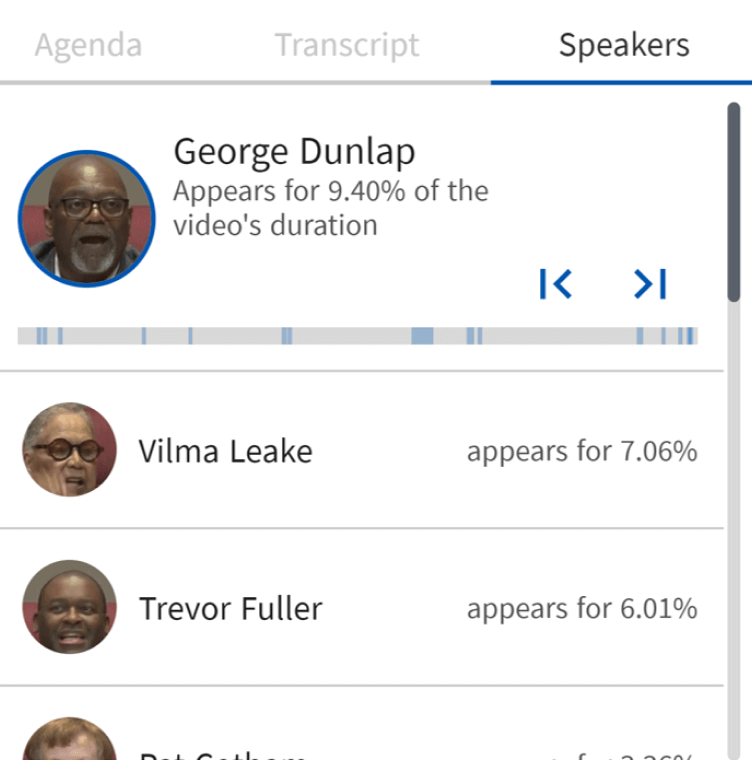
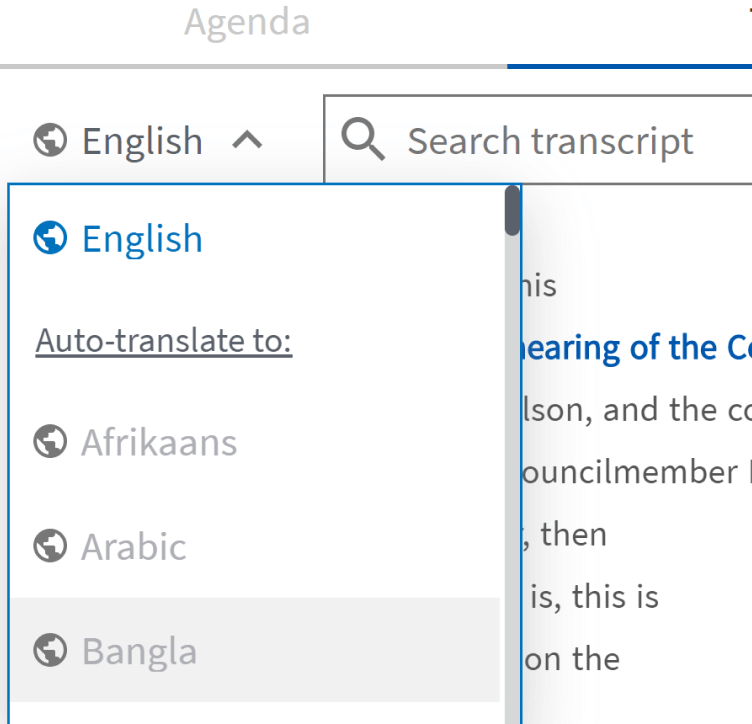
Translations on demand.
Reach all your constituents by offering them transcript and caption translations on demand. Over 50 languages are supported, and it’s a simple click to change from one to another.
ADA compliant player and responsive design
Accessibility for all viewers is important and mandated by the government. The Ravnur player is Section 508 compliant with multi-track closed caption support, display controls and keyboard controls. Additionally, all features work beautifully on any device, thanks to responsive design. No sacrifices need to be made when using your phone to view live streams or recorded meetings.
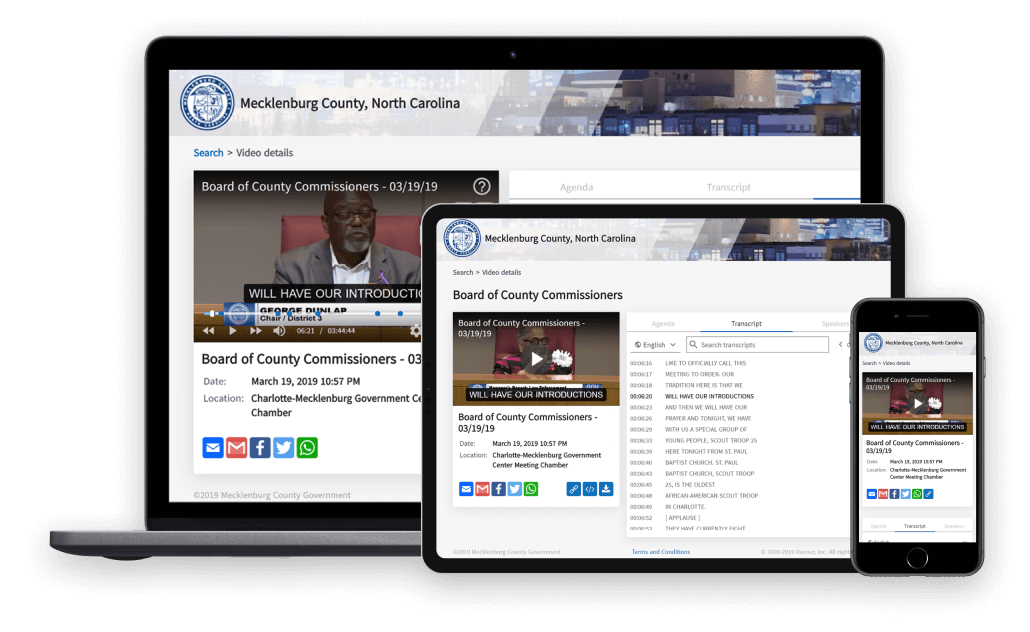
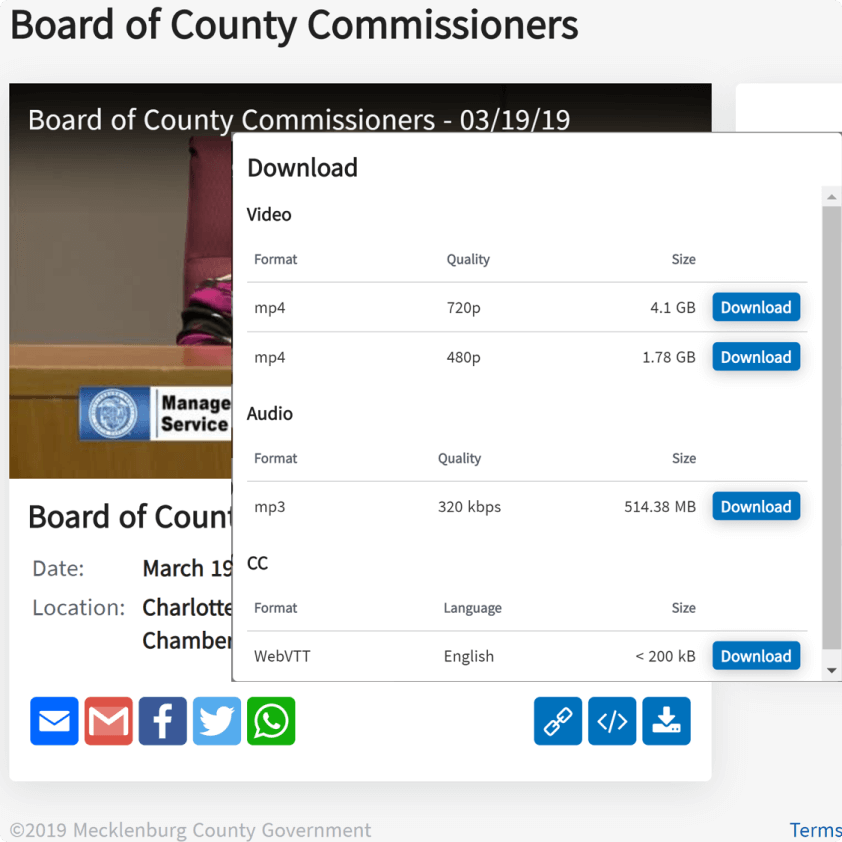
Share clips, download video, audio and captions
Often the media needs portions of a meeting for a story. The rich sharing functionality allows viewers to share on social media, share links, create clips using embed codes, download HD or SD video files and captions, or just the audio. A huge timesaver for viewers and you.
For your video producers
Create dedicated channels for each organization
Each board, council or agency can have its own, persistent live streaming channel with the URL you choose. This makes it easy to brand the meetings and ensure that viewers can find the stream they’re looking for.
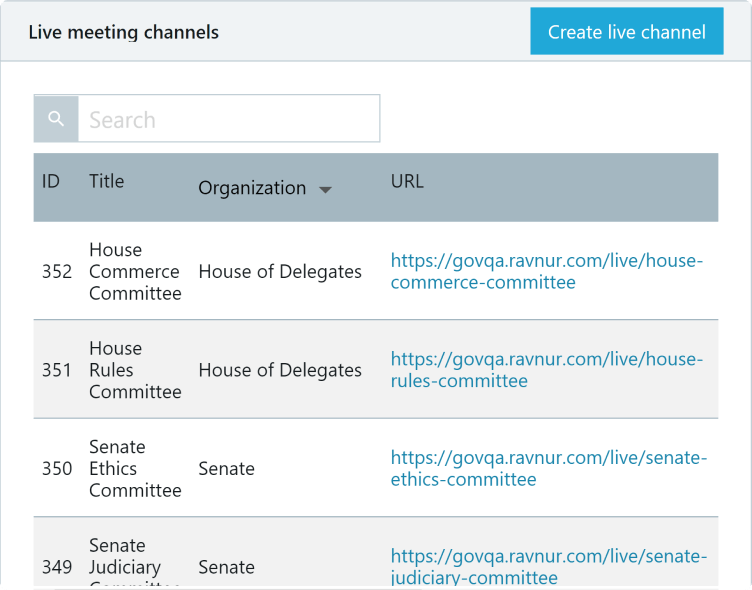

Use your existing encoders
Ravnur supports many popular hardware encoders from companies such as NewTek, Teradek, and Haivision as well as software encoders such as Telestream Wirecast or OBS Studio. You can even live stream from your mobile device to the platform.
Run concurrent live streams
No need to worry about scheduling conflicts. You can run an unlimited number of concurrent streams (as long as you have the cameras to support it!).
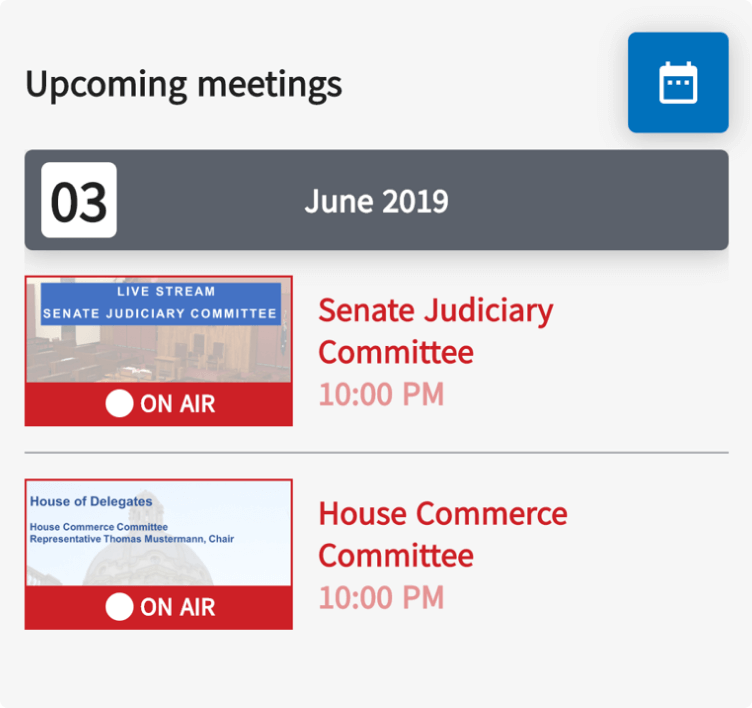
Stream to multiple platforms
Extend the reach and increases the effectiveness of your meetings by streaming to multiple destinations at the same time. Ravnur’s simulcast functionality enables you to stream to YouTube, Twitter, Facebook Live and other destinations all with a single encoder output.
For your content managers
Auto-generate captions, detect speakers and recognize text.
Reduce time spent in post-production processing with a click of a button. Thanks to Microsoft Azure cognitive services, you can automatically generate captions, detect all speakers, identify all text shown in slides and capture key topics. This makes it super easy to find relevant information inside the video.
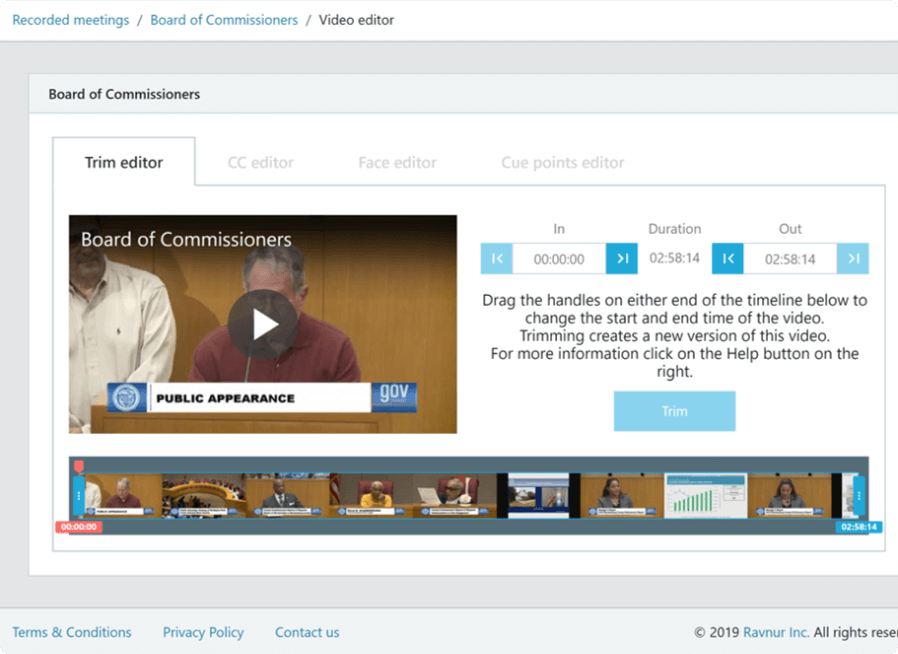
Web-based editor suite for post-production processing.
The feature rich web-based editor suite includes a trim editor to quickly remove the slates at the beginning and end of the meeting, a caption editor to help you clean up mistakes, a cue-point editor that links agenda points to timecodes and a face editor where you can edit the identified faces and publish only the relevant speakers.
Versioning without losing originals.
The unique versioning feature allows you to replace a video without losing the original. This is useful when you edit or trim offline and need to replace the online version. You can also revert to a previous version if needed.
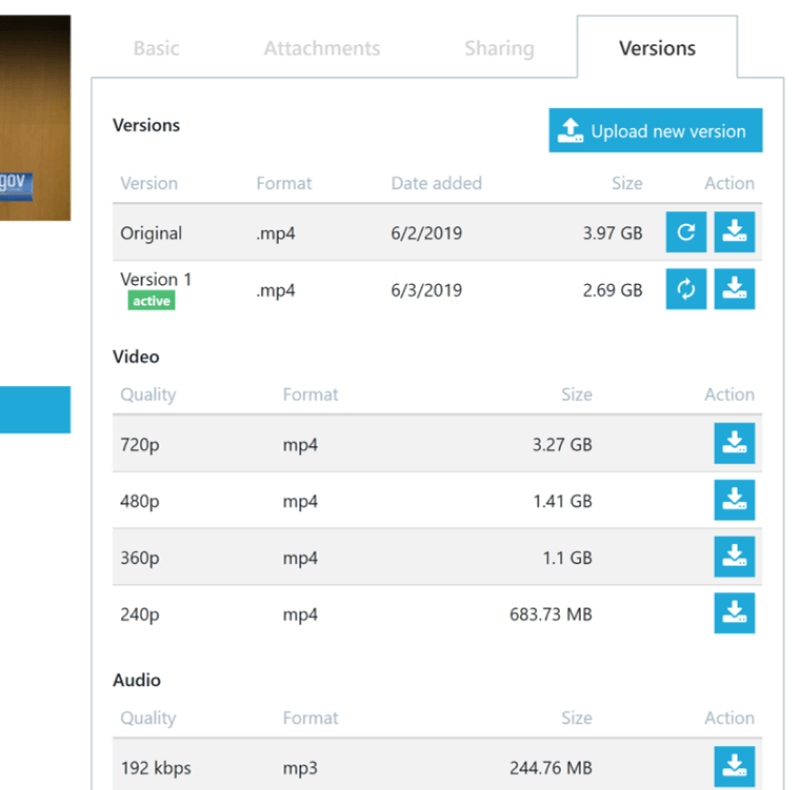
APIs for integration with other applications.
Use Ravnur’s powerful APIs to integrate your content and metadata with other platforms such as learning management systems (LMS).
make the leap to ravnur!
If your needs extend to behind-the-firewall video streaming and content management, then step up to the Ravnur Enterprise Video Content Management Platform. This powerful video content management platform features extensive privacy and security features, rich metadata management, mobile apps and a complete set of APIs to build out any video scenario.
